<目次>
(1) ASP.NETでビュー(View)に複数のモデル(Model)を連携する方法
(1-1) やりたい事の整理
(1-2) ViewModelを使った複数モデルの連携
(1-3) ViewModel導入手順
(1) ASP.NETでビュー(View)に複数のモデル(Model)を連携する方法
(1-1) やりたい事の整理
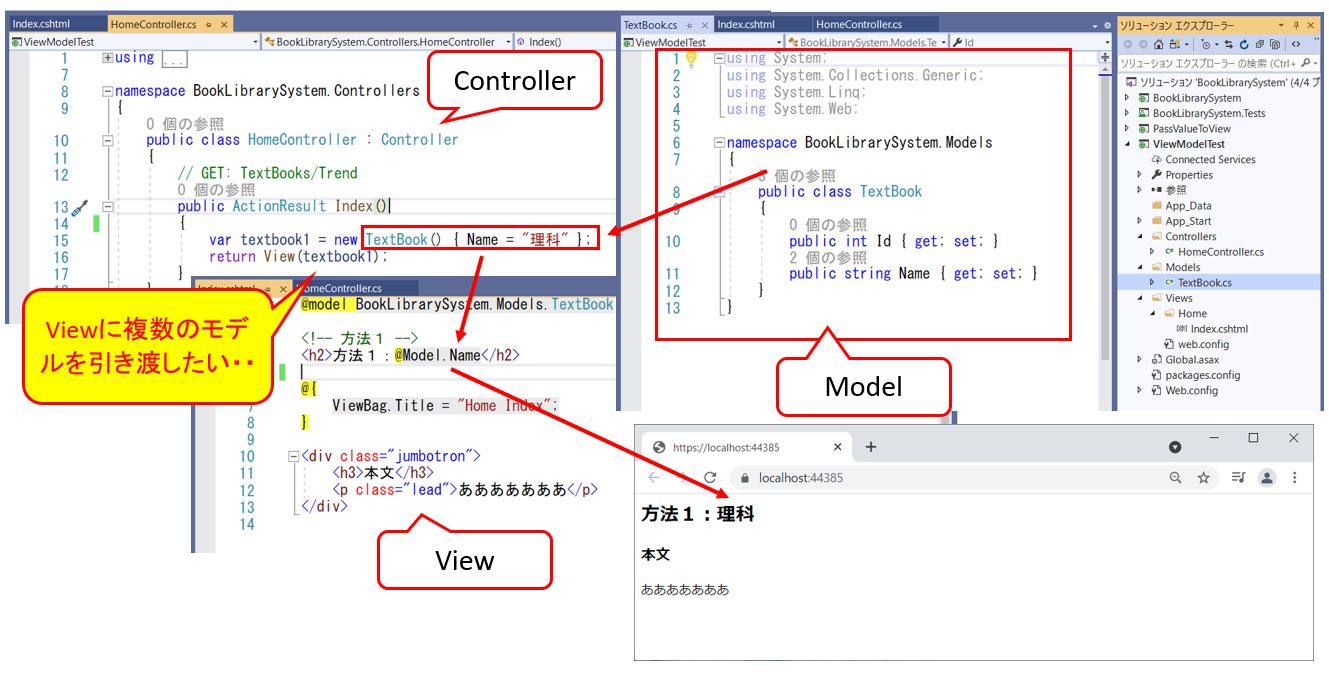
(1-2) ViewModelを使った複数モデルの連携
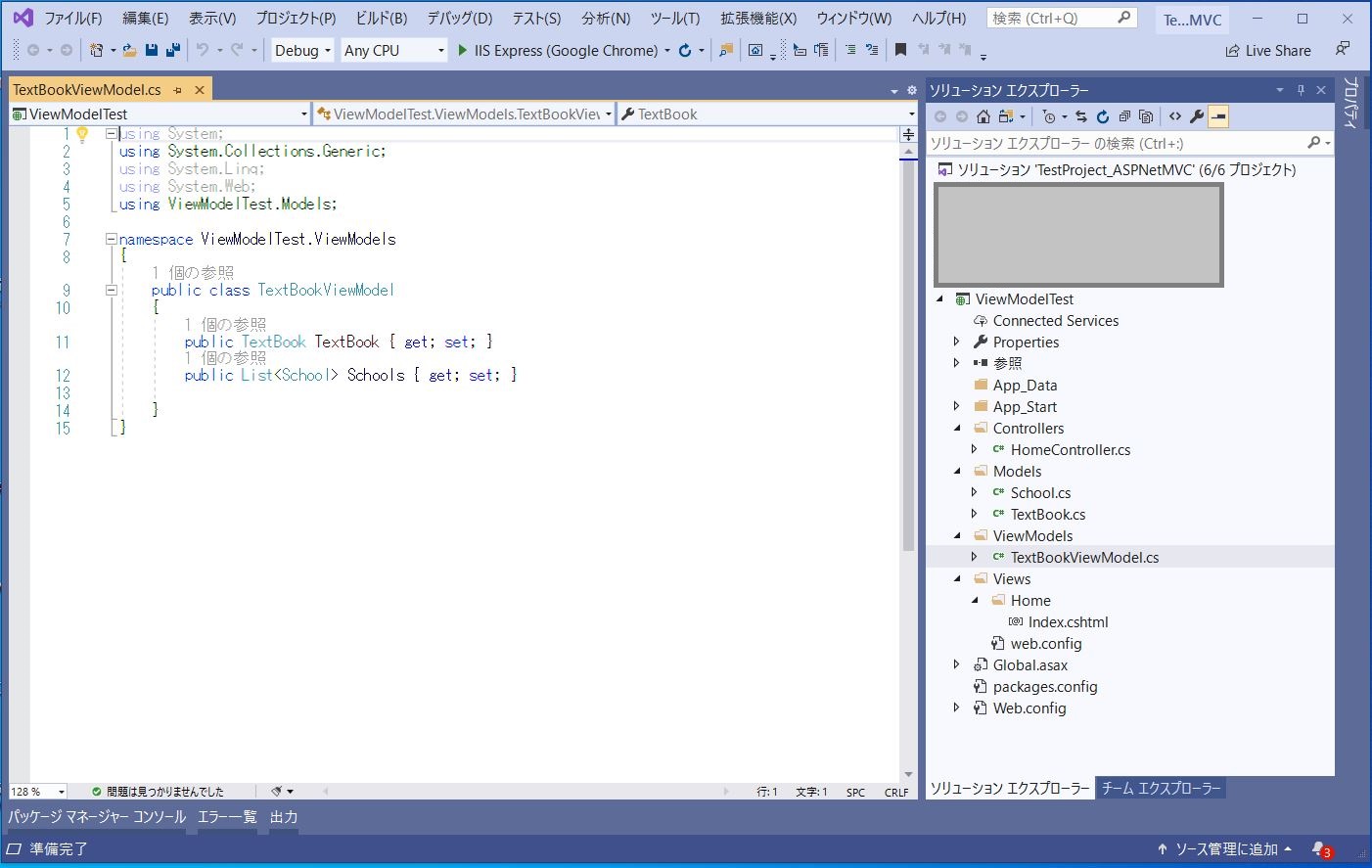
(1-3) ViewModel導入手順
●STEP0:モデル(Model)の準備
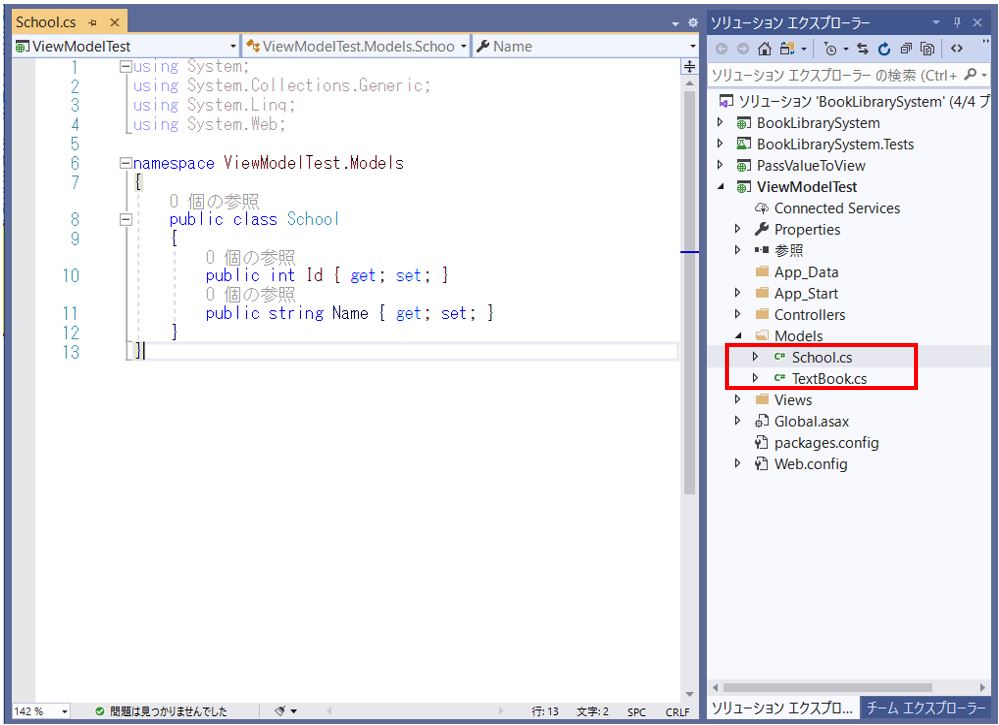
(School)
using System;
using System.Collections.Generic;
using System.Linq;
using System.Web;
namespace ViewModelTest.Models
{
public class School
{
public int Id { get; set; }
public string Name { get; set; }
}
}
(TextBook)
using System;
using System.Collections.Generic;
using System.Linq;
using System.Web;
namespace ViewModelTest.Models
{
public class TextBook
{
public int Id { get; set; }
public string Name { get; set; }
}
}
●STEP1:ViewModelの作成

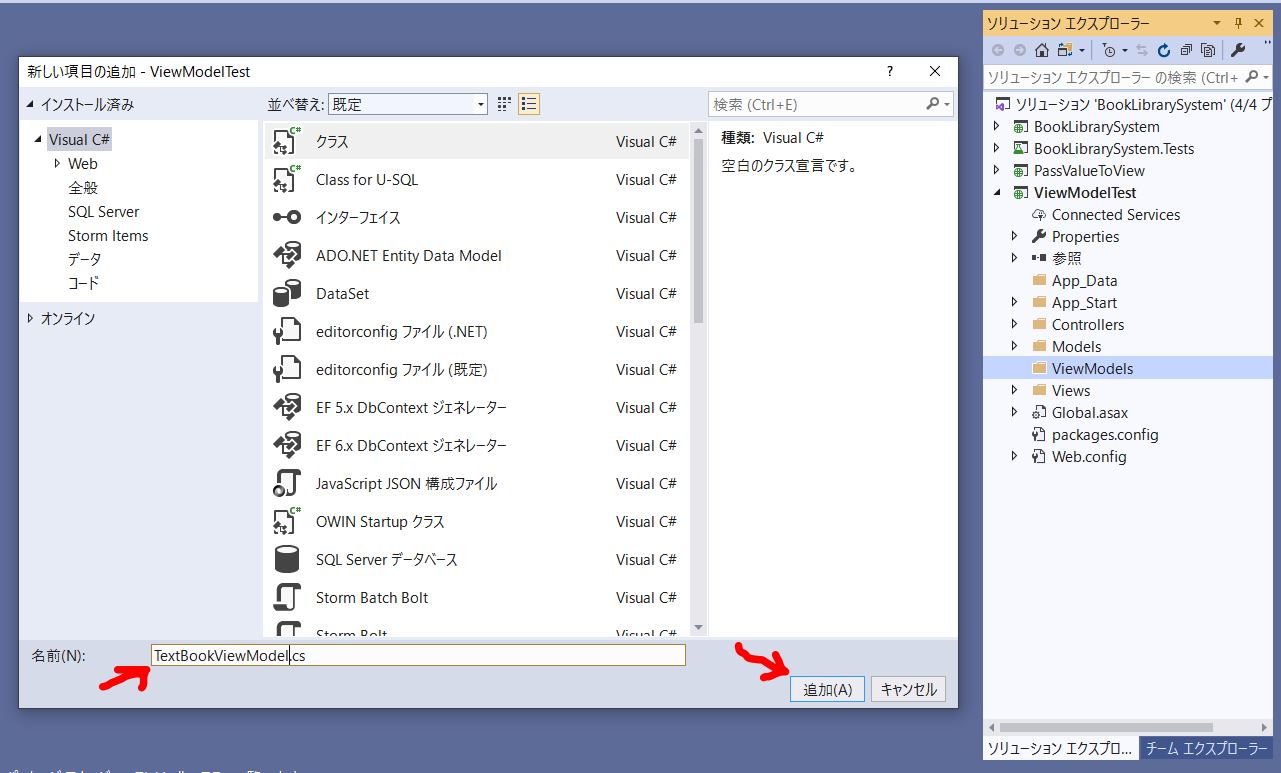
using System;
using System.Collections.Generic;
using System.Linq;
using System.Web;
using ViewModelTest.Models;
namespace ViewModelTest.ViewModels
{
public class TextBookViewModel
{
public TextBook TextBook { get; set; }
public List Schools { get; set; }
}
}
(図134)
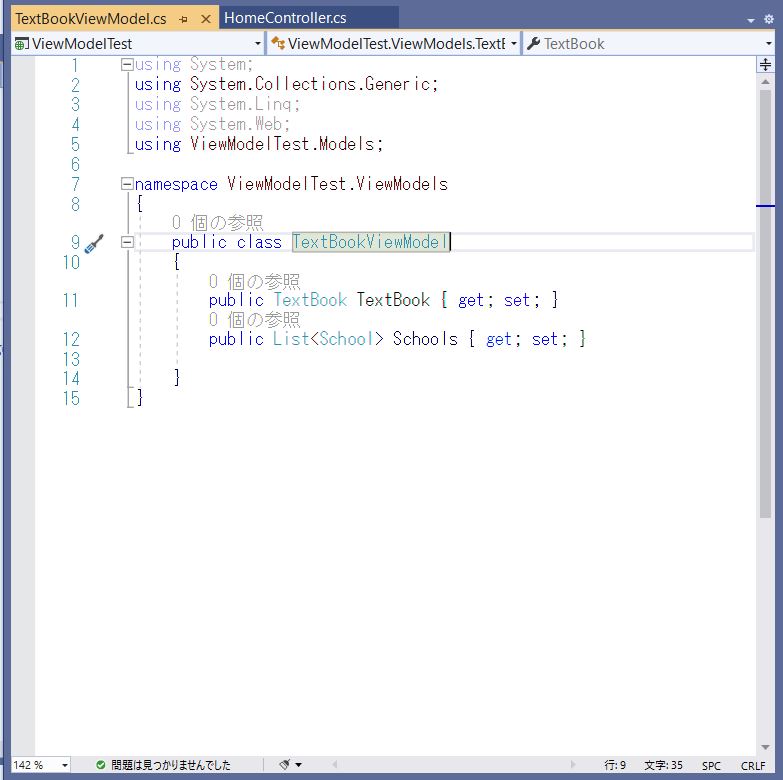
●STEP2:コントローラー(Controller)の追記
コントローラー(Controller)では、ビュー(View)に引き渡す値として、元々のモデル「TextBook」ではなく、今回用意したViewModelである「TextBookViewModel」を連携するように変更します。
・変更前
(図135)①
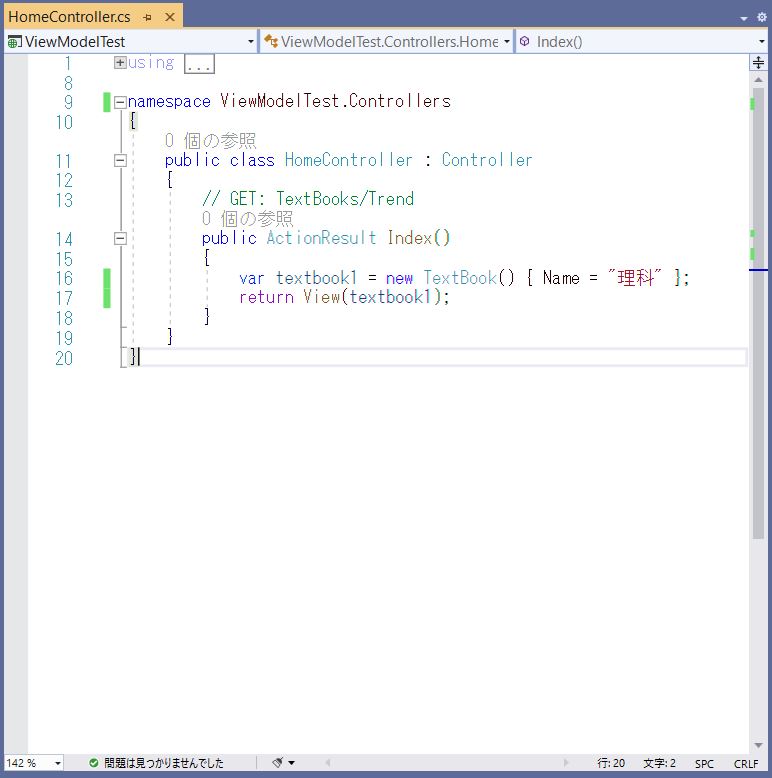
・変更後
(図135)②
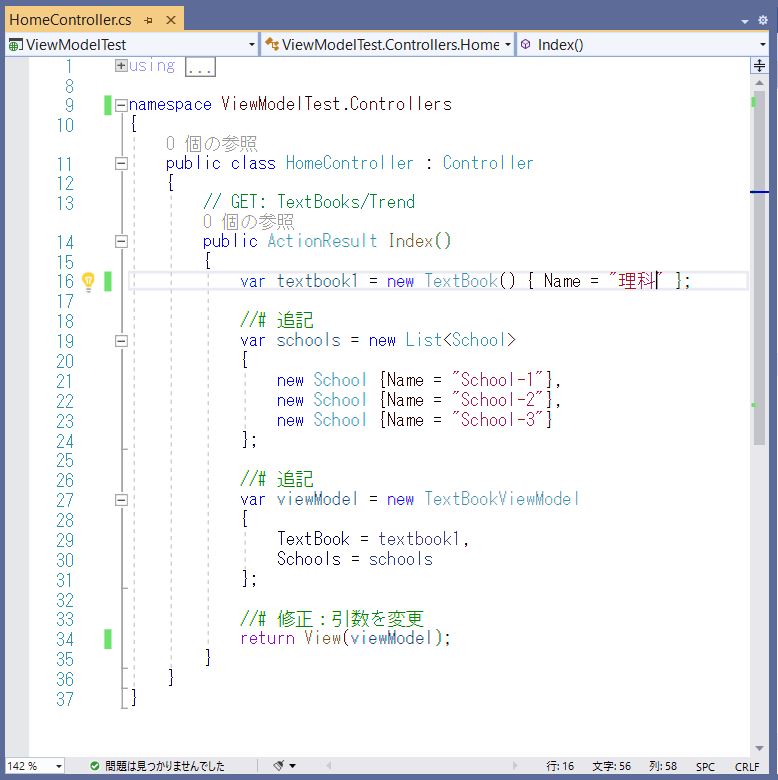
using System;
using System.Collections.Generic;
using System.Linq;
using System.Web;
using System.Web.Mvc;
using ViewModelTest.Models;
using ViewModelTest.ViewModels;
namespace BookLibrarySystem.Controllers
{
public class HomeController : Controller
{
// GET: TextBooks/Trend
public ActionResult Index()
{
var textbook1 = new TextBook() { Name = "理科" };
//# 追記
var schools = new List<School>
{
new School {Name = "School-1"},
new School {Name = "School-2"},
new School {Name = "School-3"}
};
//# 追記
var viewModel = new TextBookViewModel
{
TextBook = textbook1,
Schools = schools
};
//# 修正:引数を変更
return View(viewModel);
}
}
}
●STEP3:ビュー(View)の追記
@model ViewModelTest.ViewModels.TextBookViewModel
・また、次の記述でモデル内のデータにアクセスします。
<!-- 方法1 --> <h2>教科書名:@Model.TextBook.Name</h2> <h2>学校名1:@Model.Schools[0].Name</h2> <h2>学校名2:@Model.Schools[1].Name</h2> <h2>学校名3:@Model.Schools[2].Name</h2>
(図136)
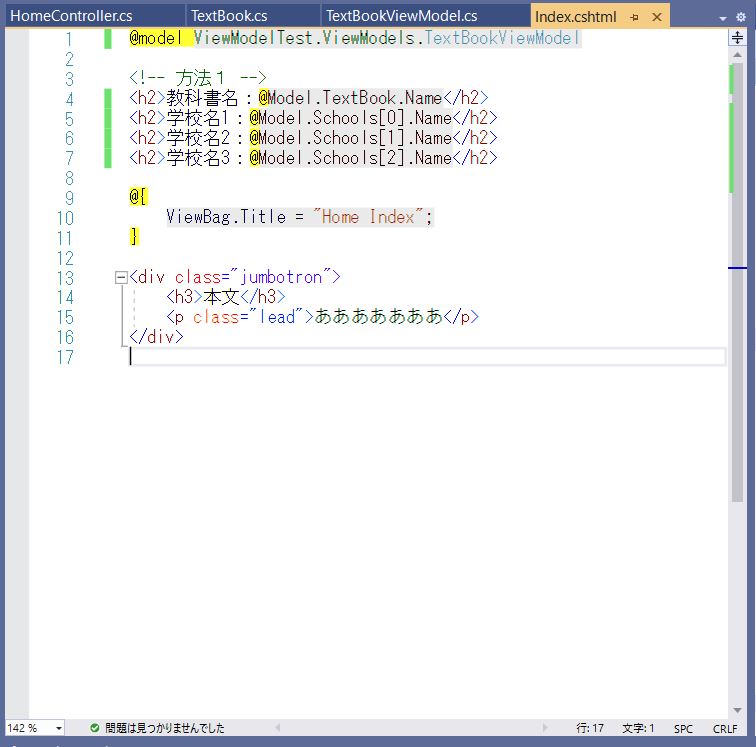
(サンプル)
@model ViewModelTest.ViewModels.TextBookViewModel
<!-- 方法1 -->
<h2>教科書名:@Model.TextBook.Name</h2>
<h2>学校名1:@Model.Schools[0].Name</h2>
<h2>学校名2:@Model.Schools[1].Name</h2>
<h2>学校名3:@Model.Schools[2].Name</h2>
@{
ViewBag.Title = "Home Index";
}
<div class="jumbotron">
<h3>本文</h3>
<p class="lead">あああああああ</p>
</div>
●STEP4:結果確認
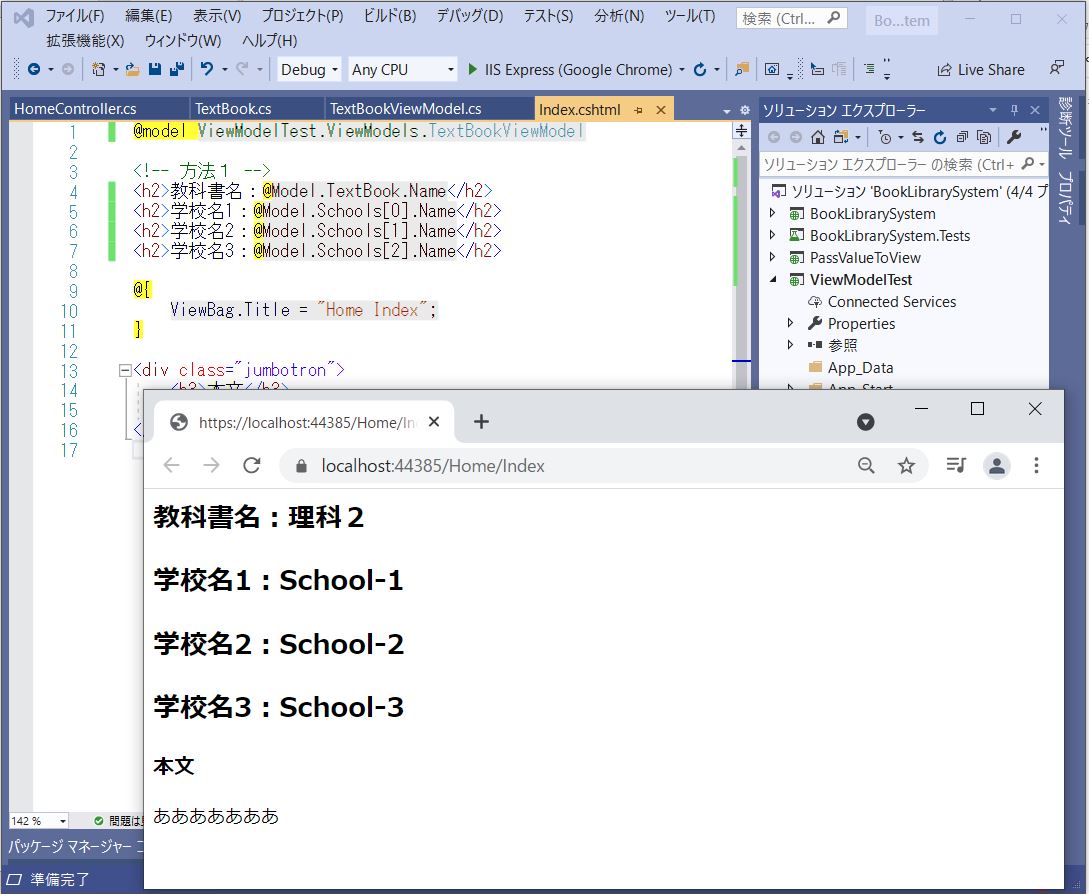
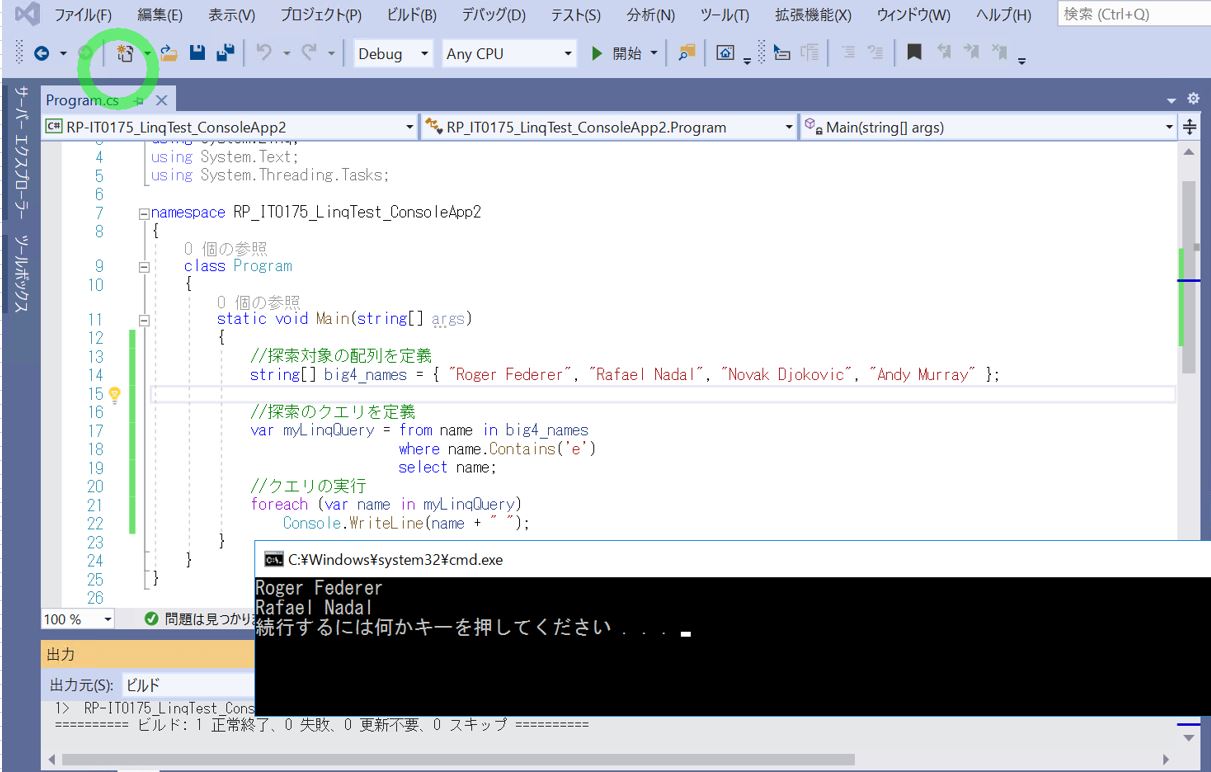
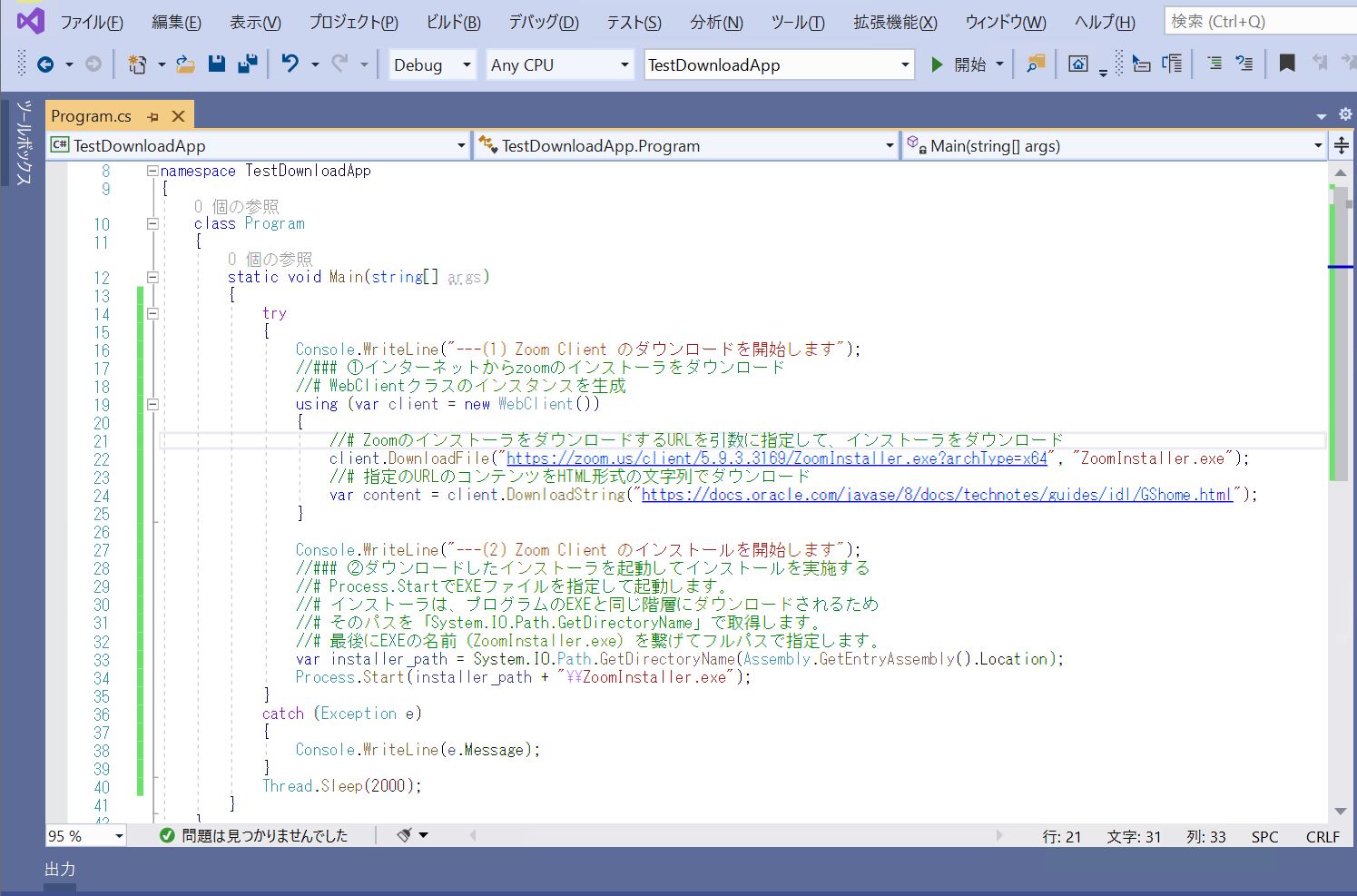
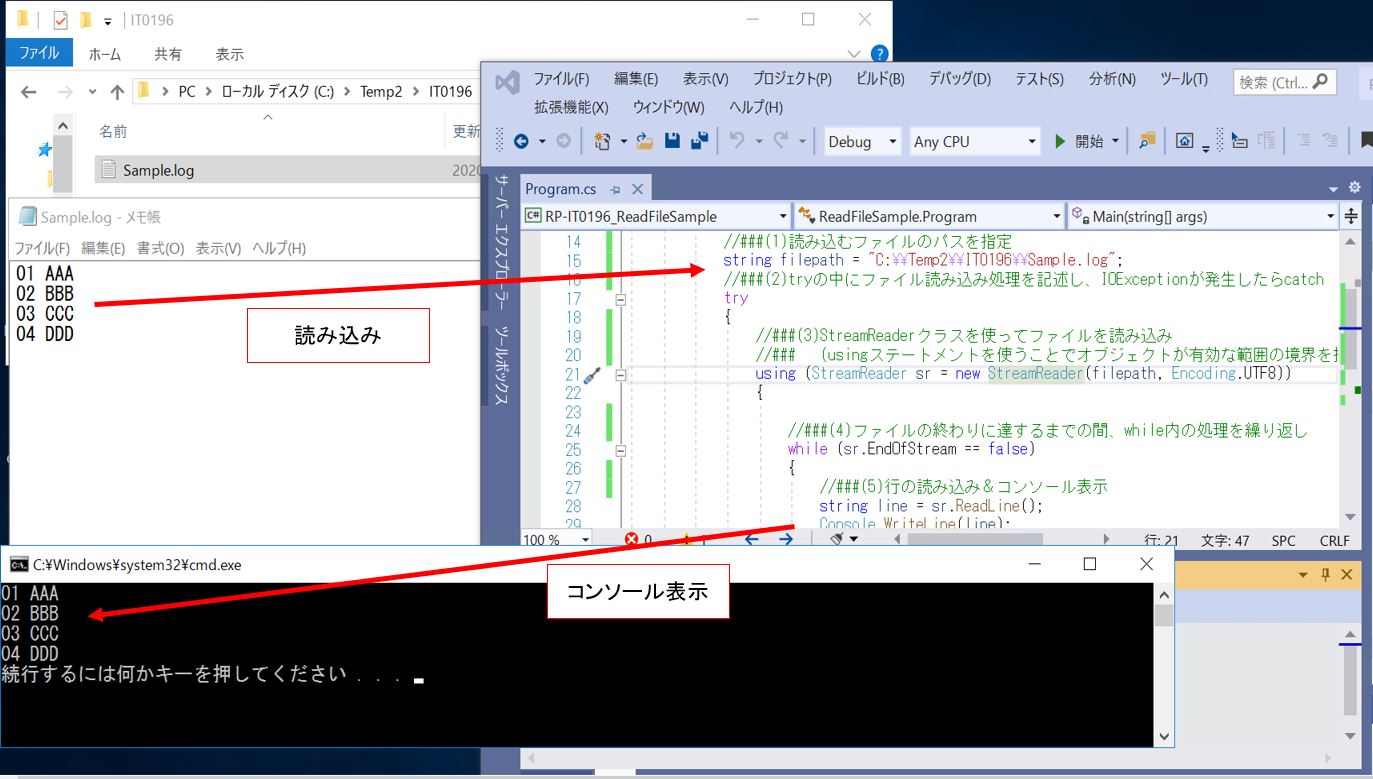
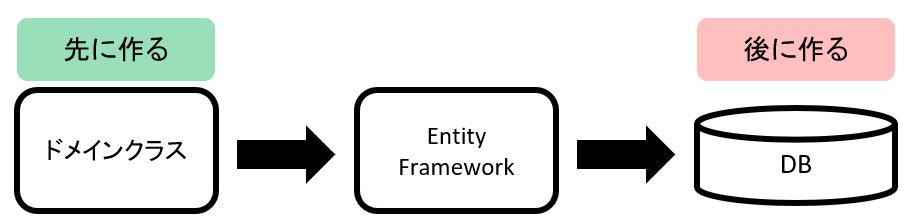
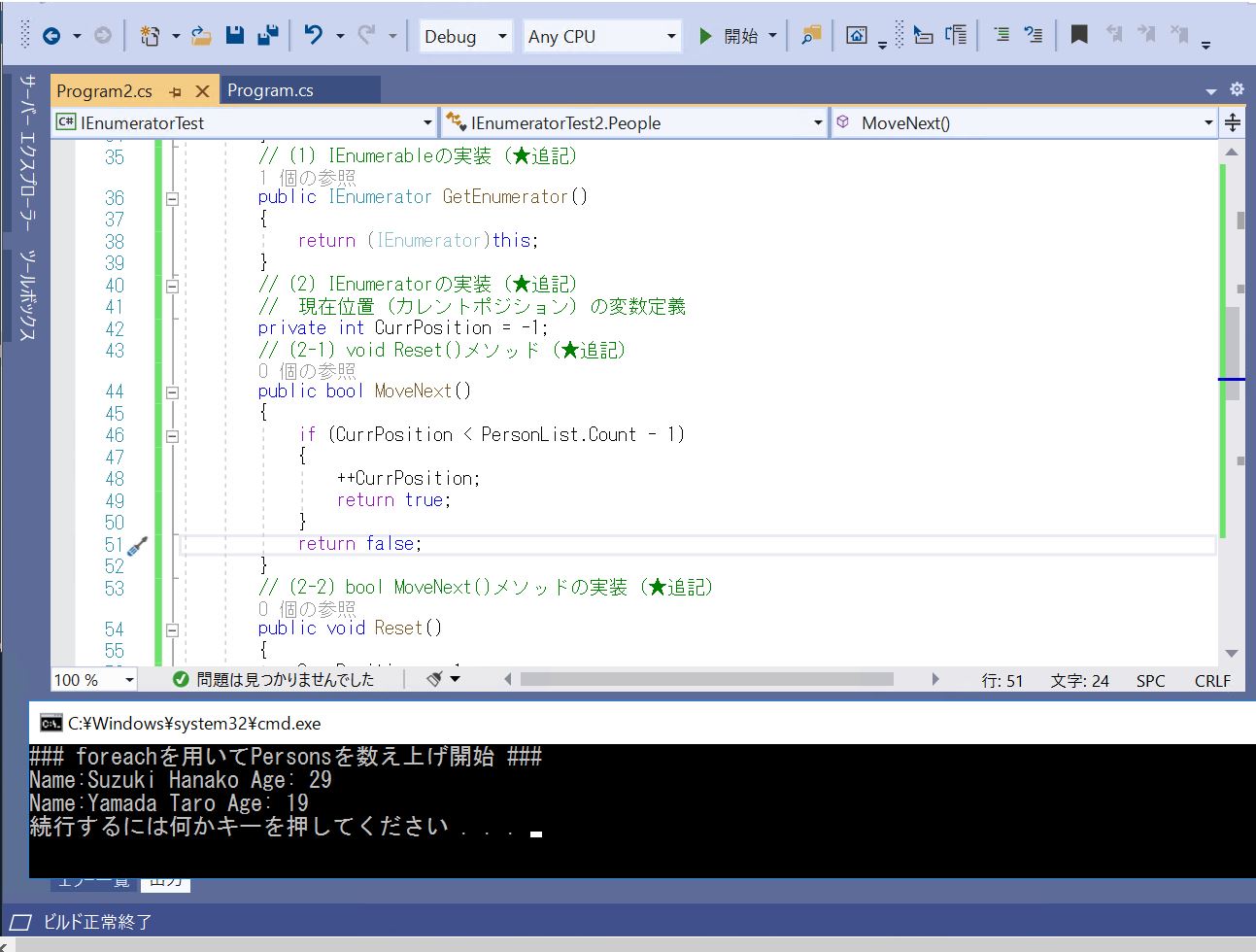
[…] ASP.NETでビュー(View)に複数のモデル(Model)を連携する方法 […]